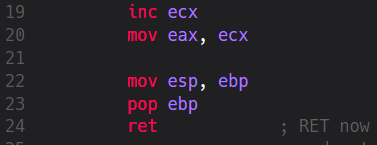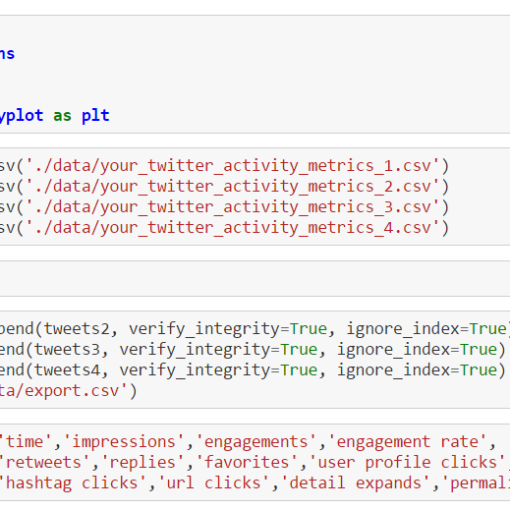In this installment we’ll write an app that retrieves data from a remote OData service and displays it in a data table. But unlike most of web apps that depend on some kind of external storage we’re not going to write the query-logic inside the app itself. Instead, we’ll outsource the data retrieval part into a separate TypeScript file that’ll constitute our WebWorker. This file will be loaded in a context separated from ‘window’ context. Our UI will be based on the nice jquery.dataTables library and just to make it somewhat more realistic we’ll implement another component, Console, for event logging. Our app’s […]
coding
Our little program from the last article was sufficient enough to explain the most important players like Stack, Registers, MOV & PUSH but in the end we didn’t have anything working “for real”. Computer programs should do meaningful things. It doesn’t have to be a 3D graphics or some complex math but at least some kind of result should be given back to the user. Of course, we’re dealing with Assembly here so there’s actually no shortcut to some nice ‘Hello World’ output messages like in other languages. Many tutorials & books on Assembly start with lots of information about […]
In the first article we’ve learned a bit about Data Science for Losers. And the most important message, in my opinion, is that patterns are everywhere but many of them can’t be immediately recognized. This is one of the reasons why we’re digging deep holes in our databases, data warehouses, and other silos. In this article we’ll use a few more methods from Pandas’ DataFrames and generate plots. We’ll also create pivot tables and query an MS SQL database via ODBC. SqlAlchemy will be our helper in this case and we’ll see that even Losers like us can easily merge and filter SQL tables without touching the […]
Anaconda Installation To do some serious statistics with Python one should use a proper distribution like the one provided by Continuum Analytics. Of course, a manual installation of all the needed packages (Pandas, NumPy, Matplotlib etc.) is possible but beware the complexities and convoluted package dependencies. In this article we’ll use the Anaconda Distribution. The installation under Windows is straightforward but avoid the usage of multiple Python installations (for example, Python3 and Python2 in parallel). It’s best to let Anaconda’s Python binary be your standard Python interpreter. Also, after the installation you should run these commands: conda update conda conda update “conda” […]