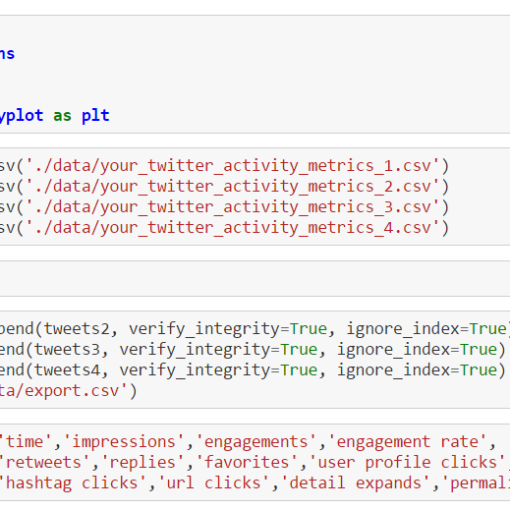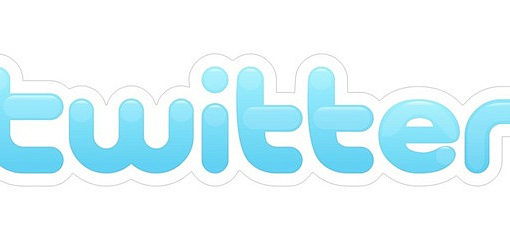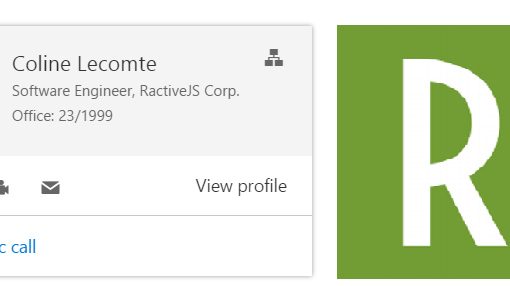In the first article we’ve learned a bit about Data Science for Losers. And the most important message, in my opinion, is that patterns are everywhere but many of them can’t be immediately recognized. This is one of the reasons why we’re digging deep holes in our databases, data warehouses, and other silos. In this article we’ll use a few more methods from Pandas’ DataFrames and generate plots. We’ll also create pivot tables and query an MS SQL database via ODBC. SqlAlchemy will be our helper in this case and we’ll see that even Losers like us can easily merge and filter SQL tables without touching the […]
Anaconda Installation To do some serious statistics with Python one should use a proper distribution like the one provided by Continuum Analytics. Of course, a manual installation of all the needed packages (Pandas, NumPy, Matplotlib etc.) is possible but beware the complexities and convoluted package dependencies. In this article we’ll use the Anaconda Distribution. The installation under Windows is straightforward but avoid the usage of multiple Python installations (for example, Python3 and Python2 in parallel). It’s best to let Anaconda’s Python binary be your standard Python interpreter. Also, after the installation you should run these commands: conda update conda conda update “conda” […]
The incredibly fast Parallel DOM is surely the most famous of all the features Ractive.JS provides but there’s more. With Adaptors you can extend Ractive.JS so it can communicate with other libraries, modules or components. In this article we’ll create an adaptor for a query-service that delivers JSON data. The demo app is located here. The sources are here. Project Structure The project contains four JavaScripts and a simple template: main.html query-service.js, for querying JSON data by using the new fetch-API query-helper.js, which acts as a module that’ll be wrapped by the adapter query-adapter.js, which Ractive.JS uses to access the query-helper main.js, […]
This article covers an older version of the source code linked below. A few additional options, like filtering spam-tweets, came in but the base functionality remained the same. If you experience any problems using the newer versions, please, leave a comment. I am a Twitter-Addict. Most of my coding-related stuff comes from links and suggestions via Twitter. And of course I’m using it everywhere, from desktop to smartphone, while travelling, or at work. My carefully defined feeds are always fresh & flowing. However, sometimes I just want to have all the interesting tweets collected in one place without any external […]
In this article we’ll explore events, keypaths and observers in RactiveJS environments. The application we’re going to build will comprise of a single RactiveJS instance which calls a remote web-service and injects received data into a predefined template. The source code for this article is here. And a LiveDemo. This is how our app looks like: RactiveJS Events Unsurprisingly, RactiveJS offers a Publish/Subscribe system to react to, or trigger events. A typical event declaration would be like this: <script id=”some-template type=”text/ractive”> <input type=”button” on-click=”save-button-was-clicked“> </script> The part in red declares a RactiveJS event directive which reacts to DOM’s click-event by forwarding the information through a […]
In this article we’ll create a web component based on Ractive.JS and Office UI Fabric. I’m not going to discuss all the theory behind components because I consider it a waste of time (at least in this case). What’s important to know is that RactiveJS’ components contain style (css), structure (html) and logic (javascript) bundled in a single file. And the goal of this article is to show how to integrate such files in JavaScript projects and compile them with WebPack & Gulp. To make the whole thing more realistic we’ll reuse the PersonaCard-component from Office UI Fabric. A Live Demo can be found here. The complete source code is […]